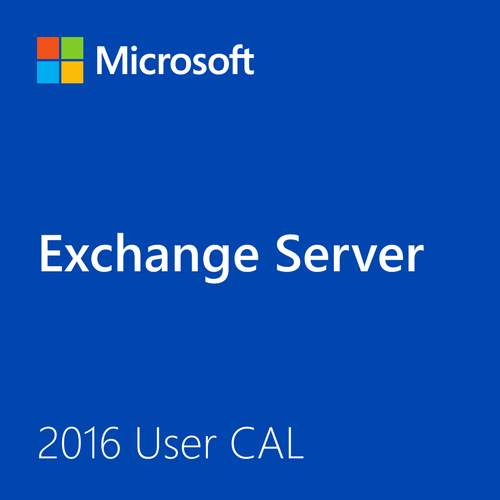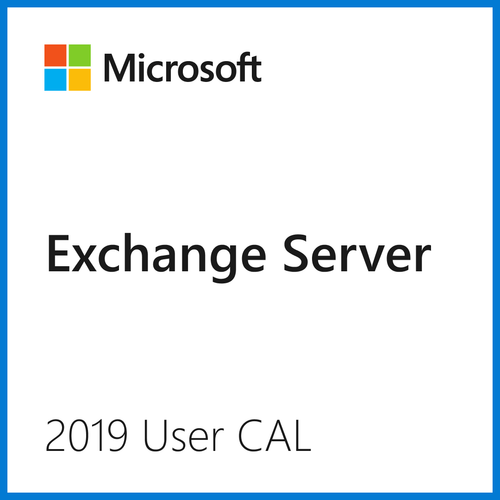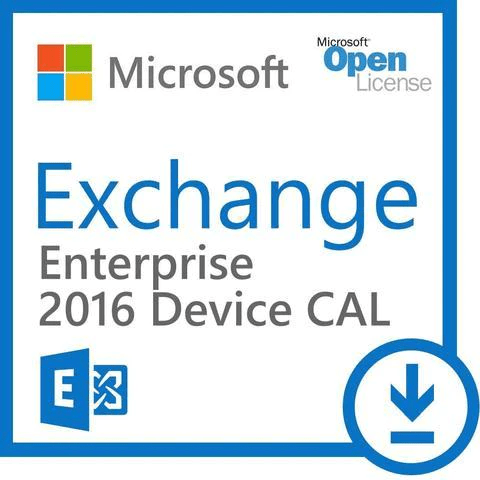TrustedTech
Irvine, California, United States
Overview
TrustedTech is dedicated to being a reliable resource for all software and technology support needs. Our relationship to the Microsoft Partner Network allows us to provide competitive pricing and authentic software and support, all with a much-needed human element.
TrustedTech delivers unbeatable customer service, with experts in licensing and high-level technicians always on-call to answer your tech issues in-depth. Hate waiting? So do we. Our Account Managers and Distribution Team fulfills orders quickly and efficiently, giving our customers digital downloads in record time so they can move on to their next big project.
We go above and beyond the average software reseller because we built our business on trust. As active members in the IT community, we work to support our clients’ businesses and provide them with peace of mind. After all, we tech things seriously.
Solutions Partner designation
TrustedTech is a Microsoft solutions Partner in the following areas.
- Digital & App Innovation (Azure)
- Infrastructure (Azure)
- Modern Work
- Business Applications
- Data & AI Azure
- Security
|
Partner Expertise
| Services |
Solution category |
Industries |
Products |
- Consulting
- Custom solution
- Deployment or Migration
- Hardware
- Intellectual property (ISV)
- Licensing
- Managed Services (MSP)
- Project management
- System integration
|
- Azure Stack
- Backup & Disaster Recovery
- Cloud Migration
- Cloud Voice
- Data Warehouse
- Identity & Access Management
- Internet of Things
- SQL Server Upgrade
- Serverless Computing
- Sharepoint on Azure
- Threat Protection
- Web Development
|
- Agriculture
- Distribution
- Education
- Financial Services
- Government
- Healthcare
- Hospitality & Travel
- Manufacturing & Resources
- Media & Communications
- Nonprofit & IGO
- Professional Services
- Public Safety & National Security
- Retail & Consumer Goods
- Transportation
|
- Azure
- Developer Tools
- Enterprise Mobility & Security
- Exchange
- Microsoft 365
- Office 365
- Power BI
- Project
- SQL
- SharePoint
- Skype for Business
- Teams
- Visio
- Windows
|