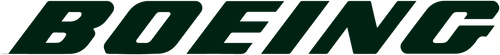Trusted By

How to Prepare for Microsoft Copilot Adoption
TrustedTech sits down with Anton Ragan, Account Executive, to explain the benefits and precautions of adopting Microsoft 365 Copilot. What's covered:
✅ The return on investment on a $30 monthly fee, per user
✅ Digital debt and Copilot usage to fix time management issues
✅ The importance of Copilot Readiness Assessment Program
✅ Data governance and security precautions for utilizing A.I.
✅ The future trends in A.I. for enterprise offerings
Find Out How to Receive a Copilot Readiness Assessment FREE and Receive a Personalized Roadmap Delivered in Two Weeks or Less!
We’ll help you evaluate your current Microsoft 365 environment and identify the key steps to enable Copilot securely and effectively, following best-practice guidance from our Microsoft experts.
You’ll gain clarity on your organization’s readiness, visibility into data and security gaps, and a defined path to:
✅ Unlock productivity gains across Microsoft 365 apps
✅ Strengthen security and refine data permissions
✅ Simplify and modernize your IT infrastructure
✅ Seamlessly integrate AI into daily workflows
Benefits of Copilot
Core Capabilities & Business Value. Integrate, Automate, Accelerate: Copilot’s Path to Measurable ROI
Work smarter with secure AI chat
- With Microsoft: Securely explore new ideas and solve problems across both web and work data with your new thought partner.
- With TrustedTech: We’ll configure Copilot Chat to integrate not just standard Microsoft 365 apps but also your LOB/connectors and third-party data, so your employees are working with your business context.
- Benefit to your Business: Faster decisions, fewer meetings, better employee productivity.
Intelligent search across your enterprise
- With Microsoft: Get highly personalized, context-aware responses and search capabilities across Microsoft 365, on-premises systems, and other line-of-business applications.
- With TrustedTech: We'll validate and optimize your configurations to enable smart connections to emails, documents, chats, and CRMs through Microsoft Copilot.
- Benefits to Your Business: Reduce time spent searching, empower knowledge workers, and uncover insights that were previously hidden.
Enterprise-grade data protection & governance
- With Microsoft: With Copilot’s integration, your data is protected by enterprise-grade security and compliance. Controls, prompts, and responses stay within the Microsoft 365 service boundary and can be configured to meet your compliance requirements.
- Benefit to your Business: Use AI confidently in regulated industries, maintain data sovereignty, avoid vendor lock-in, and prevent compliance surprises.
Measurable ROI & adoption analytics
- With Microsoft: Use Copilot Analytics to track Copilot adoption trends across the company, then use your own business metrics to measure ROI.
- With TrustedTech: We’ll help you define your ROI model (e.g., hours saved, time-to-value, enabling new revenue streams) and embed metrics into dashboards for your executive team.
- Benefit: Provide measurable evidence of business outcomes, not just technology deployment.

Turn the Promise of AI Into a Repeatable, Scalable Productivity Tool
TrustedTech combines extensive Microsoft expertise with a proven history of simplifying licensing, optimizing deployments, and providing white-glove support for organizations of all sizes. As a Microsoft Managed Partner serving more than 6,000 cloud and 40,000 on-premises customers, we help you modernize securely and realize measurable value from every Microsoft 365 and Azure investment.
Our certified engineers, licensing specialists, and delivery teams connect technology with business results, ensuring your Copilot rollout is secure, compliant, and scalable. From licensing strategy to change management, we provide proactive guidance and a supporting structure that turn AI adoption into a lasting competitive advantage.
What we provide →
Licensing & Deployment
Expert configuration and licensing alignment for Copilot add-ons across Microsoft 365 Commercial and Enterprise plans.
Readiness Assessment
A comprehensive written report focused on your environment with actions to improve security posture, data governance, and Copilot readiness.
Ongoing Support & Value
Ongoing Microsoft Certified support and optimization with environment health assessments and quarterly adoption reviews.

Copilot for Business
Microsoft 365 Copilot Business, a New Offering for SMB Customers
Microsoft 365 Copilot Business delivers the same AI-powered productivity features as the current Copilot SKU (available for 30 USD), at a more accessible price point for SMBs.
- Price: 21.00 USD per user per month
- License cap: Up to 300 users
- Requires: Microsoft 365 Business Basic, Standard, or Premium license

Security Copilot Agents
Security Copilot Now Included in Microsoft 365 E5
Microsoft is positioning Security Copilot as a built-in, AI-powered security layer within Microsoft 365 E5. It is no longer an add-on but a core part of defending modern cloud environments.
- Security Copilot is now available at no extra cost for all Microsoft 365 E5 customers
- AI-powered security agents are embedded across Defender, Entra, Intune, and Purview
- These agents automate threat detection, phishing triage, identity protection, and compliance—enabling faster, more proactive security operations
How Copilot Can Simplify Roles and Responsibilities
-
![]()
![]()
Sales & Business Development
Craft compelling proposals to secure new business. Sales teams utilize Copilot to produce proposal decks, gather account insights, and reduce the time to initial draft by 50%. -
![]()
![]()
Customer Success & Service
Efficiently resolve customer issues by using comprehensive internal documentation. Service teams accelerate onboarding, escalate issues more quickly, and reduce resolution time. -
![]()
![]()
Marketing & Content
Create engaging content that captures your audience. Marketing teams can quickly develop campaign briefs, refine messaging, generate images, and produce branded assets. -
![]()
![]()
HR & People Operations
Develop onboarding plans and materials for new team members. HR teams use Copilot to produce training modules, summarize feedback, and enhance internal communications.

Security, Compliance & Licensing
Secure Your AI-Powered Future With Enterprise Trust
TrustedTech’s Value-Add to Your Security Posture with Copilot:
- Compliance and governance frameworks are incorporated directly into the Copilot deployment process
- Copilot licensing is aligned with your current technology strategy, and recommendations are provided to address any gaps
Copilot Pricing & FAQs
Microsoft 365 Copilot is now broadly available, empowering organizations of all sizes to boost productivity with advanced AI capabilities that deliver clear, measurable ROI. Discover how your business can seamlessly adopt Copilot and unlock smarter, more efficient workflows.
Who can buy Microsoft 365 Copilot, and how much does it cost?
As of January 16, 2024, Microsoft 365 Copilot is generally available for customers with Microsoft 365 E3/E5, Office 365 E3/E5, and Microsoft 365 Business Standard/Business Premium prerequisite base SKUs.
Microsoft 365 Copilot is priced at $30 USD per user per month ($360/Annually) as part of an annual subscription.
What is the minimum seat requirement for Microsoft 365 Copilot?
As of January 16, 2024, no minimum seat purchase is required for Microsoft 365 Copilot across all channels and segments; however, customers must have a product license of one of the prerequisite base SKUs for each seat purchased.
Is Microsoft 365 Copilot available as a monthly subscription?
At this time, Microsoft 365 Copilot licenses can only be procured as part of an annual subscription.
Microsoft 365 Copilot Resources
-
![]()
![]()
Copilot Prompting Guide
Prompts are how you ask Microsoft 365 Copilot to do something for you. Trusted Tech Team can help you accelerate Copilot adoption by providing basic end-user training materials. -
![]()
![]()
Copilot Prompting Do's & Dont's
Get the most out of Copilot and avoid common pitfalls by learning the do's and dont's for writing prompts. Mastering effective prompt writing ensures more accurate, relevant, and efficient results.
Ready To Adopt Copilot & Accelerate Your Business?
As a high-performing Microsoft Managed Partner and Cloud Service Provider, we offer support services, dedicated cloud engineers, professional services hours, and support escalation pathways that deliver enterprise-grade results.