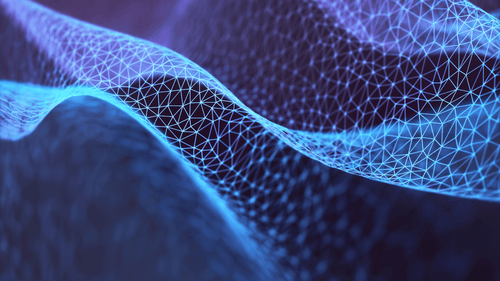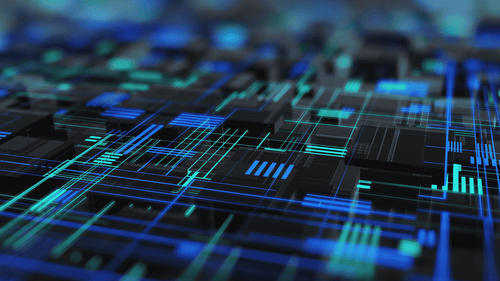Powering the backbone of many businesses, Windows Server is a Microsoft-developed operating system designed for robust enterprise server management. Built to handle critical IT functions, it serves as the foundation for managing data, applications, and networks efficiently. From small startups to large enterprises, Windows Server provides the tools necessary to streamline operations, enhance security, and support virtualization at scale.
This article aims to unravel the intricacies of Windows Server, exploring its key operational features, the scenarios where it shines the most, and the nuances of its licensing options. Whether you're considering deploying Windows Server for the first time or looking to optimize your current setup, this guide will provide the insights you need to make informed decisions.
What is Windows Server Used For?
Windows Server is a powerful operating system designed to serve a variety of business needs. It is commonly used for:
- Server Administration: Managing and configuring networks, databases, and shared resources across an organization.
- Virtualization: Hosting virtual machines to optimize resource usage and reduce hardware costs.
- Web Hosting: Running websites and web applications efficiently with IIS (Internet Information Services).
- Data Storage and Management: Providing secure and scalable storage solutions, including integration with cloud services like Azure.
- Enhanced Security: Offering advanced security features to protect sensitive data and prevent unauthorized access.
-
Application Support: Running enterprise-level applications and services reliably.
By delivering these capabilities, Windows Server enables businesses to streamline operations, improve productivity, and ensure robust IT infrastructure management.
Core Components of Windows Server
Active Directory (AD)
Active Directory is a database that tracks all the users, groups, and computers within a network. It acts as the gatekeeper, managing permissions and access to network resources. Notably, it uses Lightweight Directory Access Protocol (LDAP) for querying and modifying items and Kerberos for secure authentication.
Active Directory organizes all network objects into a hierarchical structure, which eases navigation and search operations. It supports policy enforcement and scripting capabilities, allowing automation of regular administrative tasks.
For instance, a network admin could set up a policy in the Windows Admin Center that applies specific security settings to all devices in an organizational unit or send software updates to all users within a specific group.
File and Storage Services
Windows Server’s File and Storage Services provide a wide array of features for data management. Network file sharing enables users within a network to share and collaborate on files efficiently. It supports SMB (Server Message Block) and NFS (Network File System) protocols, catering to Windows and non-Windows clients.
Data deduplication eliminates duplicate copies of repeating data, effectively saving storage space. Meanwhile, the storage tiering feature automatically moves frequently accessed data to faster storage and infrequently accessed data to slower storage, optimizing performance and cost-effectiveness.
For example, a business could save significant storage space by utilizing data deduplication for their document archives, where multiple Windows Server versions of similar documents may exist.

![]()
Web and Application Servers
Windows Server includes Internet Information Services (IIS), a versatile and extensible web server. It supports HTTP, HTTPS, FTP, FTPS, and SMTP, allowing various web-based applications and services.
Beyond hosting websites, IIS can host web services and applications, offering support for ASP.NET, PHP, and other popular frameworks. This functionality is integral to many business operations, providing a platform for deploying enterprise-level applications.
For instance, a company could host its internal portal, content management system, and API backend on a Windows Server running IIS.
Virtualization with Hyper-V
Hyper-V in Windows Server enables you to create and manage virtual machines (VMs), each with its own isolated operating system and resources. This means a single physical server can run multiple operating systems simultaneously, each within its own virtual environment.
Virtualization allows businesses to maximize hardware utilization and reduce costs. It also provides flexibility and scalability, as you can easily create, delete, or modify VMs without requiring new physical equipment.
For instance, a software development company could use Hyper-V to create different VMs to test their applications on various operating systems without needing separate hardware for each.
GUI and PowerShell Management
Windows Server, including Windows Server 2022 Standard License and Windows Server 2022 Datacenter License, offers a GUI and PowerShell for administration, catering to various user preferences and needs. The GUI, known as Server Manager, provides an intuitive and visual way to manage roles, features, and other server settings.
On the other hand, PowerShell is a command-line tool and scripting language that provides a more powerful and flexible way to manage Windows Server. With PowerShell, administrators can automate complex and repetitive tasks, streamline processes, and access detailed system information that isn’t readily available through the GUI.
For example, an admin could use PowerShell to automate the creation of new user accounts from a list, a task that would be time-consuming through the GUI.
Security and Compliance
Windows Server features robust security features, such as BitLocker for disk encryption, Windows Defender for threat detection, and advanced auditing capabilities, to ensure resilience against potential security threats.
Windows Server is a comprehensive tool designed to meet diverse and complex business needs. Understanding both the functional and licensing aspects of Windows Server is vital to leverage its full potential. Microsoft continues to innovate its server operating systems to empower businesses to meet their objectives efficiently and securely.
Navigating the Licensing Landscape
The licensing structure for Windows Server relies on a server core-based model. Here are the three main editions of Windows Server, explained with real-world scenarios to provide a more precise understanding:
1. Standard Edition: The Standard Edition is the go-to option for non-virtualized or lightly virtualized environments. Each license must cover a minimum of 16 server cores per physical server. This makes it a viable choice for small to medium-sized businesses (SMBs) that have a few key applications that need to run on separate VMs for improved reliability.
Example Scenario: Consider an SMB that runs a customer relationship management (CRM) system and accounting software. They could have one virtual machine dedicated to each, isolating these critical applications from each other. If they’re running these on a dual-processor meeting the 16 Server Core licenses, a single Standard Edition license will suffice.
2. Datacenter Edition: The Datacenter Edition is ideal for highly virtualized environments, including data centers and cloud setups with specific licensing models. Each license covers one host but allows for unlimited virtual machines. This model makes it an economical choice for large enterprises or service providers with heavy virtualization needs.
Example Scenario: A cloud service provider hosts a plethora of applications for various clients. They might run hundreds of VMs on a single multi-core server to efficiently use their hardware resources. In this case, the Datacenter Edition would be their most cost-effective licensing option, as it allows for unlimited virtualization.

3. Essentials Edition: The Essentials Edition is best for small businesses with up to 25 users and 50 devices. It offers features like file and print sharing and data backup. This edition does not support virtualization, making it a streamlined and cost-effective solution for small businesses that need essential services without the complexities of managing virtual machines.
Example Scenario: A local retail business with 20 employees uses a single server for file sharing, managing its inventory system, and running its point-of-sale (POS) system. They do not need virtualization and only have a single, dual-core processor server. The Essentials Edition would provide all the features they need cost-effectively.
It’s important to remember that only “Standard and Datacenter” require Client Access Licenses (CALs) for every user or device accessing the server. Furthermore, users or devices looking for remote access to the server that requires Remote Desktop Services (RDS) features of Windows Server require RDS CALs on top of the CALs. By understanding your business needs and planning your server deployments effectively, you can ensure that you choose the most cost-effective and suitable Windows Server edition and licensing structure.
Harness the Power of Windows Server
Windows Server is a versatile operating system designed to meet the diverse needs of businesses, from managing IT infrastructure to enhancing security and supporting virtualization. Its powerful features make it a cornerstone for organizations seeking reliable performance, scalability, and integration with hybrid cloud environments.
At Trusted Tech Team, we specialize in helping businesses maximize the potential of Windows Server. Whether you’re deploying it for the first time or upgrading to the latest version, our experts are here to guide you every step of the way. Contact us today to learn how Windows Server can transform your IT operations and empower your business to achieve more.
Trusted Tech Team is an accredited Microsoft CSP Direct Bill Partner, carrying multiple Solutions Partner designations and the now-legacy Microsoft Gold Partner competency. Based in Irvine, California, we report trends affecting IT pros everywhere.
If your organization uses Microsoft 365 or Azure, you may be eligible to receive a complimentary savings report from a Trusted Tech Team Licensing Engineer. Click here to schedule a consultation with our team now to learn how much you can save today.