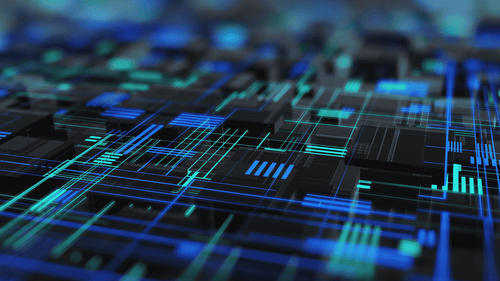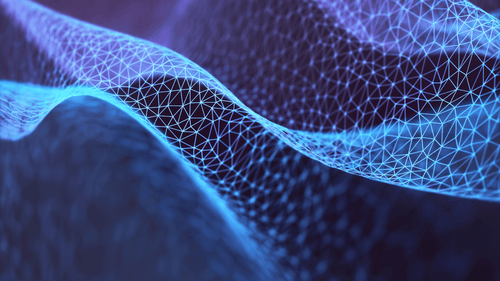Outdated software, hardware, and support are poor business practices and can be devastating security risks. Microsoft Server is constantly updating and evolving its Server software and support within the LTSC, fixing patches, adding new features, and updating details to fit the needs of its customers. These updates are great but can get quickly confusing. In this blog, we’ll take a look at the features and security differences between Server 2019 vs. 2022 vs. 2025.
Evolving Server Security: 2019 vs 2022
Microsoft Server is continually improving its Server security and keeping it up to date with changing technology needs.
Server 2019, including Windows Server 2019 Standard, first introduced the Windows Defender Microsoft Advanced Threat Protection (ATP) feature, which featured deep platform sensors and response actions. Within Windows Defender ATP, Server 2019 also introduced ATP Exploit Guard (which included exploit protection), Attack Surface Reduction, and controlled folder access.
One of Windows Server 2022’s three significant updates was upgrading its security with additional measures, such as hardware root-of-trust, firmware protection, and virtualization-based security (VBS).
Essentially, the new server capabilities combined and improved Microsoft Server security, providing rock-solid multi-layer security that provided what companies need today. In addition to improving the security of MS Server, it simplified it. It also improved on secure connectivity, such as Transport Layer Security 1.3, Secure DNS, Server Message Block (SMB), and SMB over QUIC.
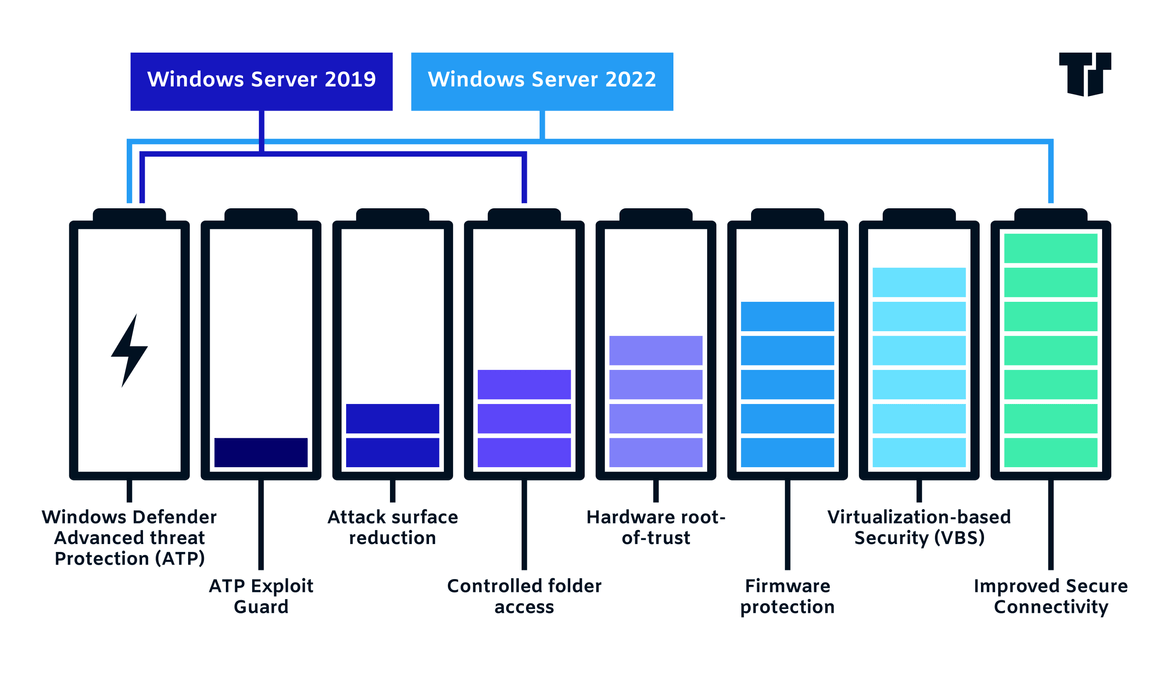
Harnessing the Cloud With Server 2019 vs 2022
Microsoft Server has been updating and improving its use of the cloud in its Server updates and products, making it leaner and more functional.
In Server 2019, one of the significant improvements was the inclusion of the hybrid cloud, which included Server core application compatibility feature on demand (FOD). According to Microsoft, Server 2019 included a subset of components and binaries within the Desktop Experience.
However, you can’t talk about the cloud without mentioning Microsoft Azure. Cloud-based management is continually improving. Server 2022 introduces additional hybrid capabilities that allow businesses to make the most out of the cloud and its ability to streamline their management, updates, and more.
Default Storage Migration Service and Azure Arc are two hybrid technologies: Azure Arc allows multi-cloud environment management from a single control within Azure. Storage Migration Service makes migrating standalone servers into virtual machines easier — another hot topic within Server facilitation.
Introducing New Enhancements with Windows Server 2025
The latest Windows Server, Windows Server 2025, builds on the foundation of its operating system predecessors, Windows Server 2022 and 2019. It introduces new features focused on advanced security, hybrid cloud capabilities, and storage spaces.
A standout upgrade is the enhanced Secured-core server framework, which integrates deep hardware-level security, including support for TPM 2.0 and hypervisor-based code integrity (HVCI). This advanced multi-layer security ensures protection against sophisticated threats targeting sensitive cryptographic keys and boot processes.
On the hybrid and cloud front, Windows Server 2025 expands Azure integration with tools like Azure Arc, enabling seamless multi-cloud management. Features like software-defined networking (SDN) for multisite connectivity and GPU partitioning for AI workloads highlight its focus on scalability and performance.
These advancements are complemented by updates in live storage migration, improved virtualization capabilities, and support for large-scale workloads in hyper-converged infrastructures
With the inclusion of Defender for Cloud and adaptive security measures, Windows Server 2025 also offers hot patching to reduce reboot disruptions, ensuring uninterrupted protection. These updates solidify Windows Server 2025 as a pivotal upgrade for organizations prioritizing secure, efficient, and future-ready infrastructures.
Features Phased Out in Microsoft Server 2022
According to Microsoft, several features are no longer being improved within Server 2022. Instead, they have been replaced and aligned with other Microsoft products. These include Guarded Fabric and Shielded Virtual Machines (VMs) as well as Launching SConfig from a command prompt (CMD) window by running <sconfig.cmd>. Other features, such as Internet Storage Name Service (iSNS), have been removed.
Contact Trusted Tech Team to get the best Microsoft Windows Server 2022 Standard price.
Comparing Windows Server 2019, 2022, and 2025
Choosing the right version of Windows Server for your business depends on your organization’s specific needs and goals.
- Windows Server 2019 continues to serve as a reliable option for businesses seeking foundational features and long-term support.
- Windows Server 2022 builds on this foundation with enhanced security, hybrid cloud integration, and improved performance, making it ideal for businesses prioritizing advanced security and hybrid deployments.
- Windows Server 2025, the newest iteration, introduces cutting-edge innovations designed to support modern workloads, scalability, and AI-ready environments.
If your organization values stability and cost-efficiency, Windows Server 2019 may suffice. For businesses with more demanding security needs or hybrid environments, upgrading to Windows Server 2022 or 2025 could provide the tools and capabilities necessary to future-proof your IT infrastructure.
At Trusted Tech Team, we specialize in helping organizations evaluate their needs and select the ideal Windows Server version. Contact us today to discuss your requirements, compare features, and ensure a seamless transition to the version that best aligns with your goals.
Trusted Tech Team is an accredited Microsoft CSP Direct Bill Partner, carrying multiple Solutions Partner designations and the now-legacy Microsoft Gold Partner competency. Based in Irvine, California, we report trends affecting IT pros everywhere.
If your organization uses Microsoft 365 or Azure, you may be eligible to receive a complimentary savings report from a Trusted Tech Team Licensing Engineer. Click here to schedule a consultation with our team now to learn how much you can save today.