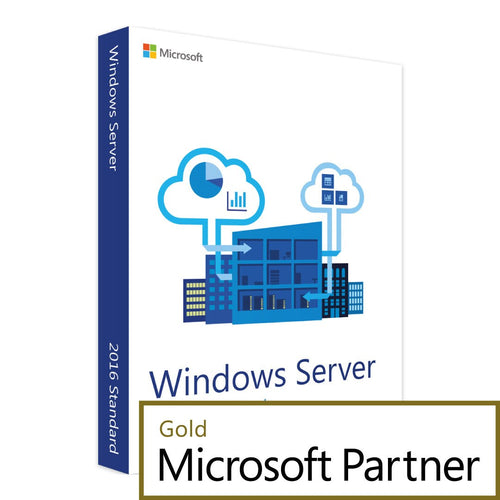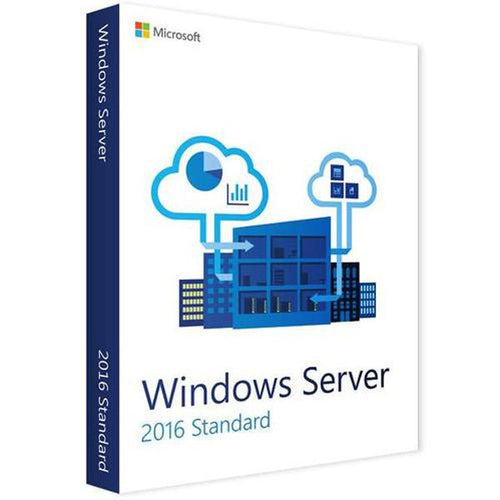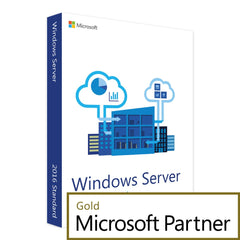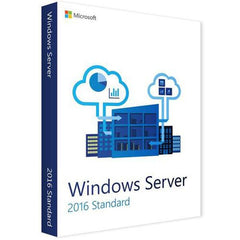Windows Server 2016 Standard - 16 Core
SKU : P73-07113
Details
Client Access Licenses (CALs) are Required for Product Access

2016 Remote Desktop 1 User CAL
$124.99

2016 Remote Desktop 1 Device CAL
$124.99

2016 Remote Desktop 5 User CAL
$388.99

2016 Standard 1 User CAL
$39.99

2016 Standard 5 User CAL
$189.99

2016 Standard 1 Device CAL
$39.99

2016 Standard 5 Device CAL
$149.99
TOTAL (Add-ons): $0
Windows Server 2016 Standard License - 16 Core
Need help determining your licensing scenario? Take a look at the guide below:
Windows Server Licensing Guide
Get access to the powerful Microsoft Windows Server 2016 Standard software you need with virtually no wait time by ordering a digital download key from Trusted Tech Team. Microsoft Windows Server 2016 is the newest base version of the software and is designed for high-traffic environments. It boasts incredible flexibility and can be used to manage a variety of business needs. The software is cloud-ready and has built-in safety features to help prevent malicious attacks. Microsoft Windows Server 2016 Standard downloads are send via email within 30 minutes when you order during our normal hours of operation.
Windows Server 2016 Standard Edition is the newest base version of the low virtualized software built for high traffic container environments. This innovative software focuses on providing a high level of flexibility of use and control to businesses in need of a solution to manage cloud-ready workloads with more ease. Windows Server 2016 Standard also helps to prevent malicious attacks against your system with a strengthened security suite that also detects any suspicious activity as a preventative measure. Users can change existing applications into cloud-ready solutions and help developers to create new apps using containers, microservices, and the new Nano Server. Your data center can be run with an automated and resilient operating system and will have access to many of the same cloud-efficient features found in Microsoft Azure data centers.
With Windows Server 2016 Standard, users gain access to features such as server virtualization, storage, software-defined networking, web application platforms, server management and automation, information protection, virtual desktops, and much more. One of Microsoft's newest features with 2016 is Nano Server, a headless installation option for Windows Server 2016, and has a 93% lower VHD size than Windows Server.
FEATURES
Some of the new features added to Windows Server 2016 Standard include:
- Added layers of security - Enhance security and reduce risk with multiple layers of built-in protection
-
New deployment options - Increase availability and reduce resource usage with the lightweight Nano Server
-
Built-in containers - Develop and manage with agility thanks to Windows Server and Hyper-V containers
-
Cost-efficient storage - Build highly available, scalable software-defined storage and reduce costs
-
Innovative networking - Software-defined networking to automate with cloud-like efficiency
For more information on Windows Server 2016 Standard, contact us at (855) 202-8140 or support@TrustedTechTeam.com.
Frequently Asked Questions
Windows Server 2016 Standard - 16 Core