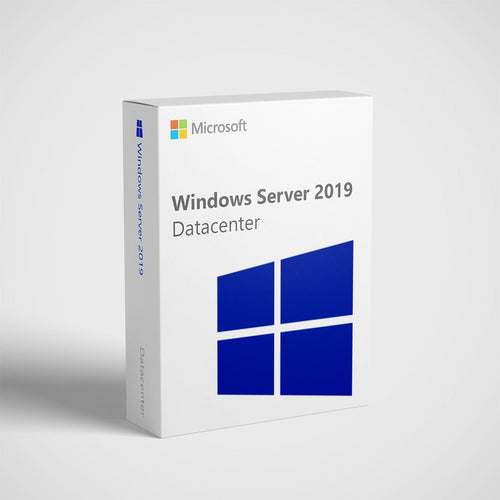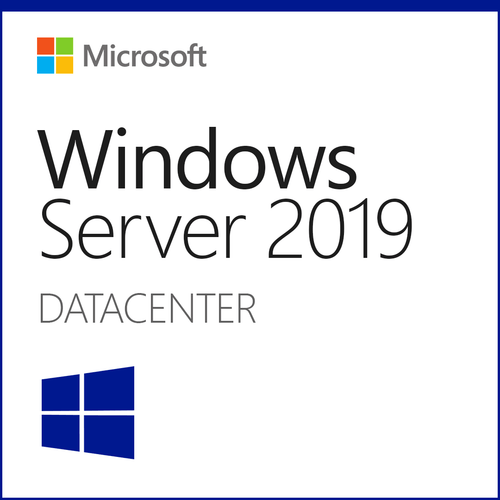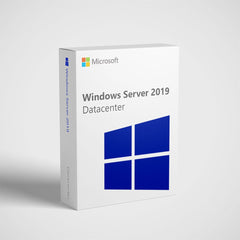Microsoft Windows Server 2019 Datacenter - 24 Core
SKU : P71-09042
Details
Client Access Licenses (CALs) are Required for Product Access

2019 Remote Desktop - 1 User CAL
$124.99

2019 Remote Desktop - 1 Device CAL
$124.99

2019 Remote Desktop - 5 User CAL
$464.99

2019 Remote Desktop - 5 Device CAL
$463.99

2019 Standard 1 User CAL
$39.99

2019 Standard 5 User CAL
$189.99

2019 Standard 1 Device CAL
$39.99

2019 Standard 5 Device CAL
$175.99
TOTAL (Add-ons): $0
Microsoft Windows Server 2019 Datacenter - 24 Core
Looking for the latest server operating system optimized for server consolidation, OLTP (online transaction processing), large data warehouses, and scalable business applications? Look no further than the all-new Microsoft Windows Server 2019 Datacenter Edition. Learn more about the cutting-edge infrastructure of Microsoft Windows Server 2019 Datacenter below, and elevate your enterprise with a Microsoft Windows Server 2019 Datacenter (24 Core) license, backed by free installation support from our Microsoft Cloud Solutions Partners here at Trusted Tech Team.
Windows Server 2019 is the operating system that bridges on-premises environments with Azure, adding additional layers of security while helping you modernize your applications and infrastructure. Elevate security, enable creation of cloud-native apps, evolve your datacenter and more with the latest version of Windows Server.
*Note that this product requires Client Access Licenses, which are not included in this purchase. To learn more about CALS, check out our CAL guide here.
Datacenter includes great features like:
- Network Load Balancing
- Windows PowerShell
- Server Core installation option
- Nano Server installation option
- Server Manager
- SMB Direct and SMB over RDMA
- Software-defined Networking
- Storage Management Service
- Storage Spaces
- Storage Spaces Direct
- VM Shielding Tools for Fabric Management
- WebDAV Redirector
- Windows Biometric Framework
- Windows Defender features
For a full comparison of features, take a look at Microsoft's Datacenter 2019 page.
Frequently Asked Questions
Microsoft Windows Server 2019 Datacenter - 24 Core