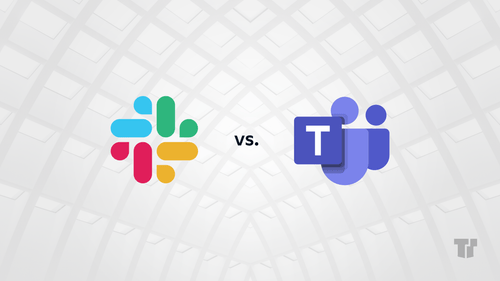A proactive security strategy is no longer optional—it's essential. This method focuses on identifying and mitigating potential threats before hackers can exploit potential weaknesses. Fortunately, Microsoft 365 users already have access to powerful tools within their tenant to build this proactive security posture, eliminating the need for additional investments to stay ahead of cyberattacks.
The risks of a reactive approach are substantial: 74% of data breaches involve human error or compromised credentials, and experts project ransomware damages to exceed $265 billion annually by 2031.
Likewise, 91% of cyberattacks start as phishing emails. These cyber threats mean that organizations must prioritize prevention over focusing solely on breach response, particularly as threat actors become increasingly sophisticated.
You can make sense of Microsoft's proactive security approach as a house, with Entra ID serving as the foundation and Intune providing the structure that supports your organization's security posture. These foundational components enable you to verify identities and secure endpoints before implementing stronger defenses against emerging threats that continuously target your sensitive data and network infrastructure.
Additional layers of this security framework include Defender, which functions as your alarm system to detect and respond to security incidents. And Purview acts as your security auditor, addressing vulnerabilities through continuous monitoring. Together, these integrated M365 tools create a multi-layered security strategy that enables organizations to remediate security gaps before attackers can strike.
Zero Trust Starts with Identity
Zero Trust provides a comprehensive security framework where every access request is treated as a potential threat, regardless of its source. As Nicholas Wallace explained in our recent webinar on Microsoft 365 security, "when it comes to best practices with M365, we need to develop a zero trust mentality" where security solutions work together to minimize organizational risk through continuous verification.
Zero-trust’s foundation relies on three core principles:
-
Verify Explicitly: Authenticate and authorize every request based on multiple factors, including user identity, location, device compliance, and risk assessment.
-
Enforce Least Privilege: Limit access to only what's necessary for users, devices, and applications, implementing Just Enough Access (JEA) and Just in Time Access (JIT) to minimize your attack surface.
-
Assume Breach: Design security measures with the mindset that attackers are already inside your environment, enabling continuous monitoring and rapid incident response.
"[For] every one of these [security controls], we need to develop [them using] a zero-trust mentality. So, for things like the least privileged multi-factor, we want to assume a potential breach of all our users and devices," Wallace emphasized during the presentation. This approach highlights how Entra ID serves as your security foundation by enforcing identity verification before granting access to any resource.
Zero Trust isn’t a single tool—it’s a framework where Microsoft’s security solutions work together to minimize risk and enforce security at every level. You already have the tools in M365 to enforce Zero Trust. Now it’s about aligning them with your security policies to build a stronger, more resilient organization.
You can deploy zero-trust policies through a handful of steps:
-
Enable MFA & Conditional Access in Entra ID
-
Apply Endpoint Security Policies with Intune
-
Configure Defender to monitor and respond to threats
-
Use Purview to classify and protect sensitive data
-
Educate employees on security best practices
Key Features of Entra ID for Proactive Security
Entra ID (formerly Azure AD) serves as the backbone of identity security in the Microsoft 365 ecosystem, enabling organizations to implement proactive security measures against potential threats. As Nico Wallace emphasized in a recent webinar, "This is where we're going to secure all of our identities," providing a robust foundation for your organization's security posture.
Key features of Entra ID include:
-
Single Sign-On (SSO): Simplifies authentication while enhancing security by reducing password fatigue and centralizing identity management. Wallace mentioned, "We use single sign-on…[when] I want to establish all my enterprise applications with something like a UPN," creating a unified identity system across your network infrastructure.
-
Conditional Access: Controls resource access based on contextual factors like device status, location, and application sensitivity. As highlighted in the webinar, "When we're logging in from a multitude of different locations or different products or different suites of tools, I'm using conditional access to go ahead and give them an action to perform to log into those resources."
-
Multi-Factor Authentication (MFA): Adds critical security layers by requiring multiple verification methods before granting access. Wallace noted, "Multi-Factor authentication is done through conditional access, where we can pair it with things like risks, locations, and other places that other actions we can put around MFA."
John Ho further emphasised the risks of inadequate Entra ID configuration when he stated, "When Entra ID isn't properly configured, here it becomes an easy way for attackers to infiltrate your environment." Organizations experiencing security breaches suffer from misconfigurations, a lack of enforcement policies, or incomplete adoption of Entra ID's security capabilities, leaving sensitive data vulnerable to threat actors.
Secure Devices Before They Access Data with Intune
While identity security serves as your foundation, device security creates the structure that protects your organization's sensitive data from cyberattacks. As Afif Achmad emphasized during the webinar, "Users are using the devices that are issued by the organization, right? This is where we as an organization need to make sure that they're all compliant and corporate devices."
Intune enables proactive security through device enrollment, configuration profiles, and compliance policies that help mitigate vulnerabilities before falling victim. Achmad highlighted how organizations can "enforce all the baselines within the organization" through Intune, allowing for automated security controls that protect your network infrastructure even as threat actors continuously evolve their attack methods.
For BYOD scenarios, Intune provides app protection policies that secure organizational data without managing personal devices, addressing a critical security gap. "We can't manage users' personal devices, right? However, we can manage their experience when they're entering the corporate environment of our organization," Achmad explained, demonstrating how proactive management can address vulnerabilities before they lead to a data breach.
Reinforce Your Security with Microsoft 365 Suite
A layered security approach uses multiple defensive measures to protect your organization from impending threats through a proactive security strategy. As John Ho noted during the webinar, "Business premium is a great place to start" for organizations looking to implement proactive security measures, since it includes crucial tools like Entra ID, Intune, and core Defender capabilities.
Microsoft Defender provides robust threat detection and response capabilities across identities, endpoints, cloud apps, and email communications. According to Nicholas Wallace, Microsoft has "dumped money into Defender," which now ranks "right underneath Crowdstrike" on the Gartner Magic Quadrant. Defender now offers enterprise-grade security through proper configuration and continuous monitoring.
For organizations in regulated industries, Microsoft Purview enables compliance through data classification, protection policies, and governance controls. Wallace emphasized that "identification comes from my understanding of what kind of potentially risky information I have inside my environment," allowing security teams to prioritize and protect sensitive data through a proactive approach to security that addresses vulnerabilities.
Embrace Proactive Security for a Stronger Defense
Implementing penetration testing and incident simulation can help identify security gaps before threat actors can exploit them. Organizations that adopt security automation and continuously monitor their infrastructure stay a step ahead of cybercriminals. A proactive security approach enables your security team to focus on addressing complex vulnerabilities rather than managing false positives from reactive security measures.
The integrated tools within the Microsoft 365 tenant, from identity verification with Entra ID to device management with Intune, allow small businesses and enterprises to build a resilient security posture. And from threat detection with Defender and compliance controls with Purview, you can take a stance against social engineering and other emerging threats.
A proactive security strategy not only prevents costly data breaches but also enables organizations to meet regulatory requirements while maintaining operational efficiency through a multi-layered approach to cybersecurity that addresses both known vulnerabilities and likely threats on the horizon.
Get a free Microsoft security consultation from Trusted Tech Team today. Assess your current security posture and develop a roadmap for improvement.